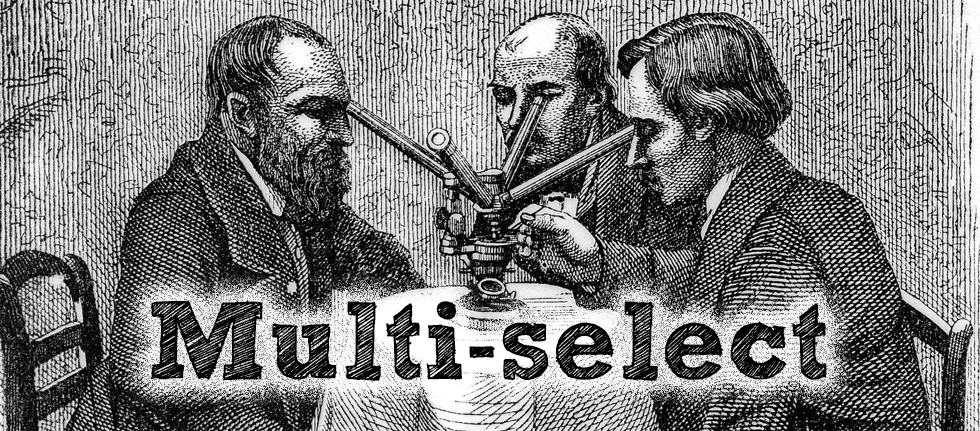
jQuery Multi-select
- by Daniel Stainback
- posted May 05, 2016
Quick and simple way to support multi-select using Bootstrap's dropdown component.
Primary jQuery file (jquery.multiselect.js):
/**
* @file jquery.multiselect.js
* @brief Support for multi-select dropdowns.
* @author Daniel Stainback (Torann)
* @version 0.1
* @site https://lyften.com/journal/jquery-multiselect.html
* @license BSD 2-Clause
*/
!function ($) {
"use strict";// jshint ;_;
/**
* Constructor to create a new multi-select using the given select.
*
* @param {jQuery} element
* @param {Object} options
* @returns {MultiSelect}
*/
var MultiSelect = function (element, options) {
this.$element = $(element);
this.limit = this.$element.data('limit');
this.options = $.extend(true, {
name: this.$element.prop('name'),
disabled: this.$element.is(':disabled')
}, MultiSelect.DEFAULTS, options);
// Ensure the option name is an array
if (this.options.name.slice(-2) !== '[]') {
this.options.name = this.options.name + '[]';
}
// Limit attribute
var data_limit = this.limit ? ' data-limit="' + this.limit + '"' : '';
// Create elements
this.$plaeholder = $('<a href="#" data-toggle="dropdown" aria-expanded="true"/>').insertAfter(this.$element);
this.$dropdown = $('<ul class="dropdown-menu" role="menu"' + data_limit + '/>').insertAfter(this.$plaeholder);
// Text
var txt = this.$element.find('option[value=""]').text() || 'Select one';
this.$plaeholder.data('plaeholder', txt).html(txt);
// Build select all if enabled.
this.build();
this.$element.remove();
};
MultiSelect.DEFAULTS = {
disabled: false
};
MultiSelect.prototype.build = function () {
this.$element.find('option').each($.proxy(function (index, element) {
this.createOptionValue(index, element);
}, this));
this.updatePlaceHolder();
};
MultiSelect.prototype.createOptionValue = function (index, element) {
var $element = $(element);
if ($element.val() === '') return;
// Support the label attribute on options.
var label = $.trim($element.text());
var input = '<input type="checkbox" id="option-checkbox-' + index + '" name="' + this.options.name + '" data-label="'+ label +'"><label for="option-checkbox-'+index+'">' + label + '</label>';
var $option = $('<li role="presentation"><div class="form-group">' + input + '</div></li>');
var $checkbox = $option.find('[type="checkbox"]');
// Set value
$checkbox.val($element.val());
// Add option to dropdown
this.$dropdown.append($option);
if (this.options.disabled === true || $element.is(':disabled')) {
$checkbox.attr('disabled', 'disabled');
}
$checkbox.prop('checked', $element.prop('selected') || false).on('change', $.proxy(function (ev) {
this.updatePlaceHolder();
}, this));
};
MultiSelect.prototype.updatePlaceHolder = function () {
var txt = '',
$inputs = this.$dropdown.find('input:checked');
$inputs.each(function () {
txt += $(this).data('label') + ', ';
});
// Restrict the number of selected items
if (this.limit) {
this.$dropdown
.find('input:not(:checked)')
.toggleProp('disabled', ($inputs.length >= this.limit));
}
this.$plaeholder.text(txt ? $.trim(txt).replace(/(^,)|(,$)/g, '') : this.$plaeholder.data('plaeholder'));
};
$.fn.multiselect = function (option, parameter) {
return this.each(function () {
var data = $(this).data('multi-select');
var options = typeof option === 'object' && option;
// Initialize the multi-select.
if (!data) {
data = new MultiSelect(this, options);
$(this).data('multi-select', data);
}
// Call multi-select method.
if (typeof option === 'string') {
data[option](parameter);
if (option === 'destroy') {
$(this).data('multi-select', false);
}
}
});
};
$.fn.multiselect.Constructor = MultiSelect;
$(function () {
$('select[multiple]').multiselect();
});
}(window.jQuery);